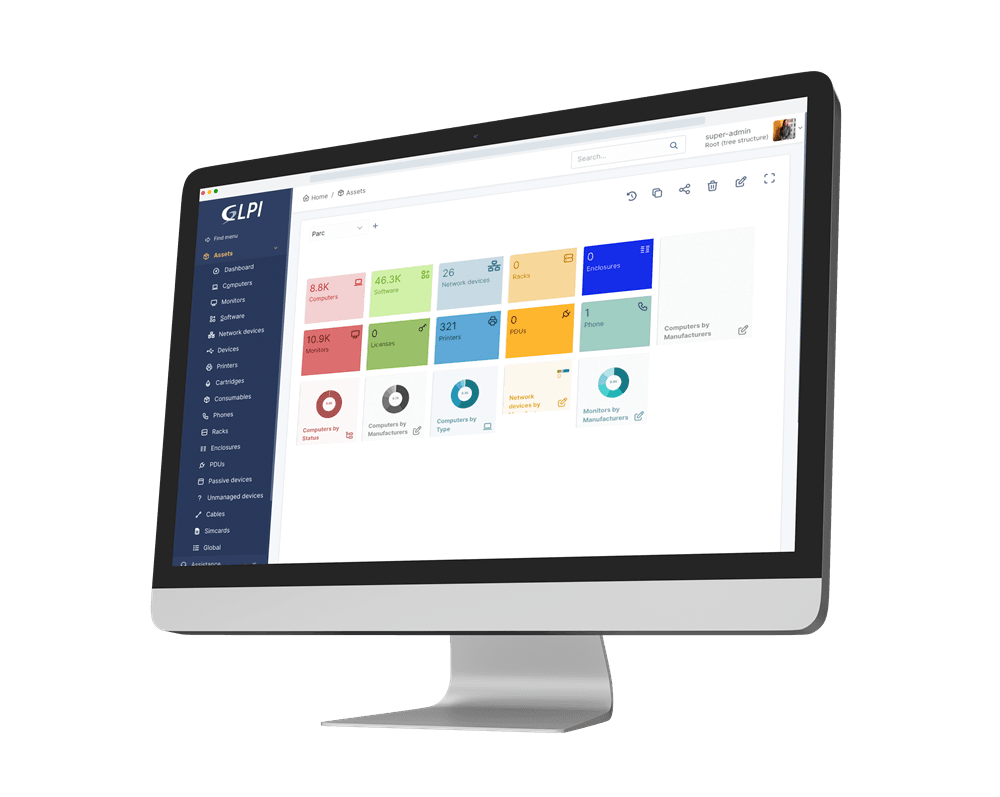Welcome to Hawatel's blog!
January 29, 2025 | General / Infrastructure management / Software / Monitoring
GLPI integrations: Ways to further improve IT asset management
Modern IT asset management requires not only the right tools but also their effective integration. The GLPI platform (Gestionnaire Libre de Parc Informatique) enables comprehensive IT asset management, from monitoring hardware and software to handling service requests. However, to fully leverage GLPI's potential, it’s worth integrating it with other systems, such as Zabbix for infrastructure monitoring and Active Directory for user management. These integrations create a cohesive IT environment that enhances efficiency, automates processes, and ensures business continuity.
Integrating GLPI with Zabbix
Zabbix is an advanced open-source tool for IT infrastructure monitoring, allowing real-time tracking of servers, networks, applications, and other components. Integrating Zabbix with GLPI enables combining real-time monitoring with asset and service request management.

Source: Teclib
Here are the key benefits of this integration:
Automatic service request generation
Integrating Zabbix with GLPI allows automatic creation of service requests when problems are detected, such as server failures, high CPU load, or network issues. This ensures the IT team is immediately informed of the need for corrective action, significantly reducing response times. This process also provides full documentation of repair activities within GLPI, facilitating later analysis and audits.
Resource information synchronization
Integrating Zabbix with GLPI enables automatic transfer of data about monitored devices and resources, ensuring a consistent and up-to-date IT asset database in GLPI. Zabbix can send information such as device model, status, location, or performance metrics to GLPI, eliminating the need for manual data entry. This approach significantly reduces errors and ensures that all assets are accurately registered in the management system.
Comprehensive reporting and analysis
Combining data from Zabbix and GLPI allows the creation of comprehensive reports that help monitor IT infrastructure efficiency and analyze the history of failures and repairs. These reports can include metrics like downtime, repair time, or response time to service requests. With these insights, IT administrators can identify recurring issues and take preventive actions, optimizing infrastructure and costs over time.
Centralized IT management
By integrating Zabbix with GLPI, IT asset management and infrastructure monitoring become centralized, simplifying administrative processes. Administrators have full access to information about device statuses, failure history, and service requests within a single, integrated system. This facilitates quick operational decision-making and makes it easier to manage the entire IT infrastructure from one place, boosting overall IT efficiency in the company.
Integration configuration
Configuring the Zabbix-GLPI integration involves several steps, such as installing the appropriate plugins (e.g., Zabbix plugin for GLPI) and setting up APIs to send alerts and synchronize data. It’s also essential to define rules in GLPI to determine how incoming requests are processed, such as assigning tickets to appropriate personnel or setting priorities. Additionally, administrators should establish a synchronization schedule to ensure that device information and statuses are regularly updated in GLPI.

Source: Teclib
Integrating GLPI with Active Directory
Integrating GLPI with Active Directory (AD) allows centralized management of user accounts and permissions. This is especially useful for organizations that use AD as their primary identity directory.
Automatic account creation and synchronization
Integrating GLPI with Active Directory enables automatic creation and synchronization of user accounts based on information stored in AD. When new accounts are added in AD, corresponding user accounts in GLPI are created or updated, eliminating the need for manual data entry. Account synchronization ensures that user information, such as contact details, job titles, or departments, remains consistent and up-to-date in both systems. This saves IT administrators time and reduces errors caused by manual account management.
Single Sign-On (SSO)
Implementing Single Sign-On (SSO) allows users to log into GLPI using the same credentials they use for other company applications, such as email or intranet services. This eliminates the need to remember additional passwords, improving convenience and reducing errors related to password management. Additionally, central identity management in AD enhances security by supporting advanced authentication methods like two-factor authentication (2FA) across the organization.

Source: Teclib
Permission management
Thanks to integration with Active Directory, GLPI allows for importing user groups and roles from AD, significantly simplifying the process of managing permissions in the system. Administrators can assign appropriate permissions to users based on their group membership in AD, ensuring consistency with the organization’s security policy. For example, users belonging to the “administrators” group in AD can automatically receive full permissions in GLPI, while users in the “employees” group may have access to only selected features. This reduces the risk of granting unauthorized permissions and ensures better control over access to system resources.
Simplified user management and auditing
Integrating GLPI with AD also facilitates user management and access auditing. Any changes to user accounts, such as additions, edits, or deletions in AD, can be automatically synchronized with GLPI, ensuring that the user database remains up-to-date. This synchronization allows for a swift response to organizational changes; for example, if an employee leaves the company and their AD account is deactivated, a corresponding action can also be automatically executed in GLPI. Moreover, this integration makes it easier to generate user access reports, which is helpful during security audits and compliance checks.
Other integrations for GLPI
In addition to Zabbix and Active Directory, GLPI can be integrated with many other tools, such as:
- OCS Inventory – Automatic hardware and software inventory.
- FusionInventory – Extended inventory and asset management capabilities.
- Nagios – Infrastructure monitoring with the ability to automatically generate tickets in GLPI.
- Jira – Integration of ticketing processes with project management systems.
Summary
Integrating GLPI with tools such as Zabbix or Active Directory enables the creation of a comprehensive and cohesive IT asset management system. Automating ticketing, central user management, and effective infrastructure monitoring are key benefits that improve IT department efficiency and minimize downtime risks. With the right integrations, GLPI becomes a powerful tool that supports modern organizations in maintaining a smoothly running IT infrastructure.
By implementing these integrations, companies can not only save time but also reduce costs and improve the quality of IT service delivery. Hawatel offers comprehensive implementation services, configuration, and technical support for GLPI and related integrations.
Contact us to find out how we can help optimize IT asset management in your company!