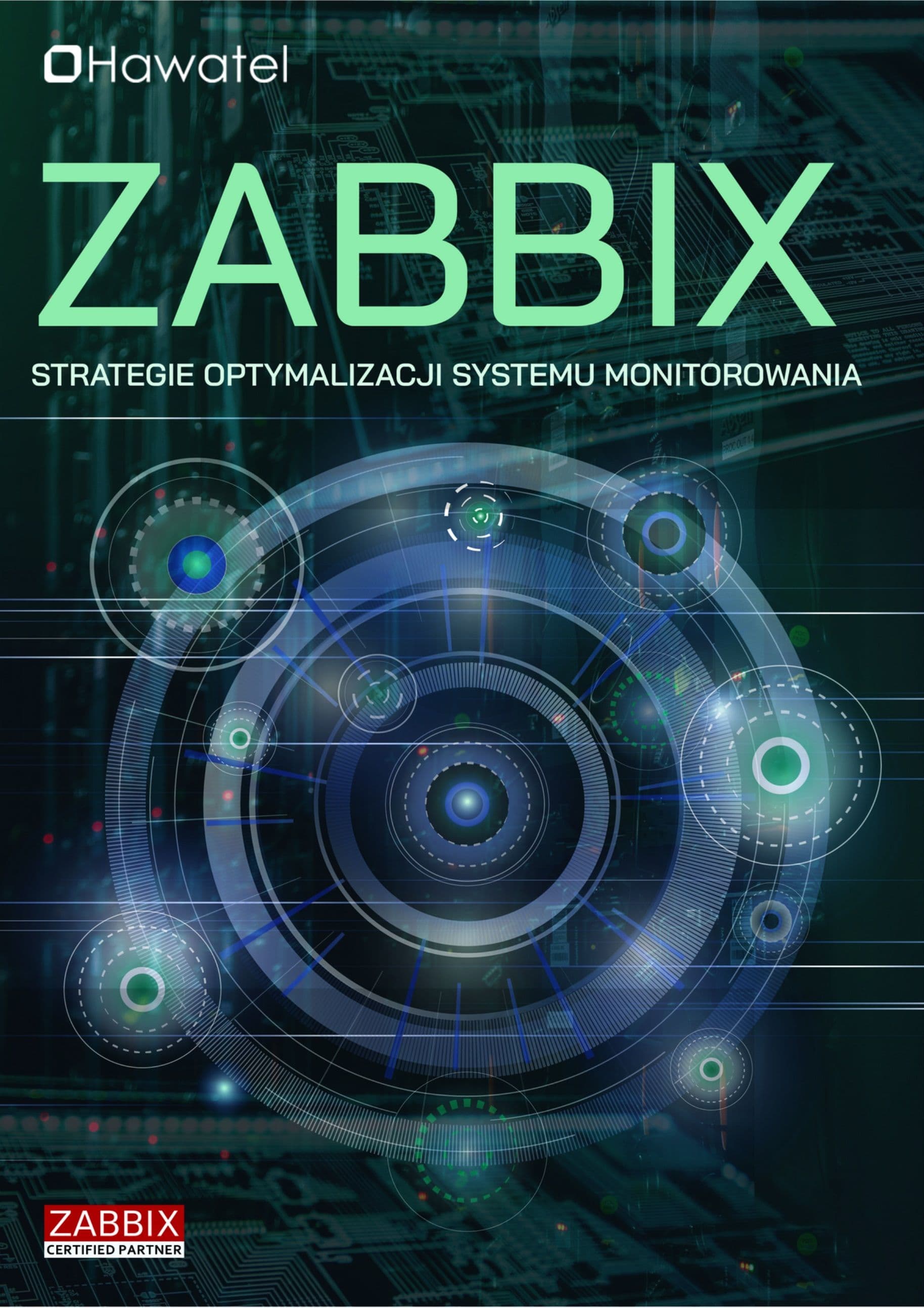Welcome to Hawatel's blog!
July 9, 2025 | General / Infrastructure management / Monitoring / Software
Zabbix vs. IBM Tivoli Monitoring: A comparison of IT infrastructure monitoring systems
In our previous articles, we compared Zabbix with SolarWinds and Nagios. Now it’s time to look at how Zabbix compares with IBM Tivoli Monitoring. Both solutions have their strengths, but they differ in terms of architecture, functionality, costs, and use cases. Read our article to learn what to consider when choosing the right tool for your organization.
A brief overview of Zabbix and IBM Tivoli Monitoring
Zabbix is an open-source IT infrastructure monitoring tool that has gained popularity thanks to its flexibility, scalability, and lack of licensing fees. It enables monitoring of servers, network devices, applications, cloud services, and many other IT components. Zabbix operates on a client-server model, where agents collect data and a central server processes and visualizes it.
IBM Tivoli Monitoring is a commercial enterprise-class solution designed for large, complex IT environments. It offers advanced monitoring capabilities for applications, servers, databases, and network infrastructure. Tivoli is part of the IBM ecosystem, enabling integration with other IBM products such as IBM Tivoli Network Manager.

Source: Zabbix
Costs
As an open-source solution, Zabbix is free, which eliminates licensing costs. The only expenses are related to deployment, maintenance, and optional commercial support provided by Zabbix LLC or certified partners, such as Hawatel. This makes Zabbix an attractive option for companies of all sizes, especially those with limited budgets.

Tivoli is a commercial solution that comes with high licensing, deployment, and maintenance costs. It is mainly targeted at large corporations that can afford to invest in the IBM ecosystem. Since pricing information is not publicly available, contacting IBM is necessary to obtain details.
Architecture and scalability
Zabbix is based on a client-server architecture with optional proxy servers for monitoring distributed environments. It is highly scalable — a single server with 32 cores and 96 GB RAM can handle up to a million metrics. Zabbix supports Linux/Unix systems, and more recently also Windows Server via Windows Subsystem for Linux (WSL). The Zabbix Appliance, based on AlmaLinux 8, enables quick deployment in test environments.
Tivoli Monitoring uses an agent-server architecture, with a central management server (Tivoli Enterprise Monitoring Server) and agents installed on monitored devices. It is optimized for large installations but is less recommended for monitoring a large number of network devices — in such cases, IBM Tivoli Network Manager performs better. Tivoli is highly scalable but requires more hardware resources and a more complex configuration.
Functionalities of both systems
Zabbix offers a wide range of features, including real-time monitoring, automatic device discovery, flexible alerts (email, SMS, messengers like Teams or WhatsApp), and advanced data visualization (graphs, dashboards). It supports SNMP, IPMI, HTTP, TCP/UDP protocols and allows for the creation of custom scripts and templates. Since version 6.0, Zabbix includes Kubernetes cluster monitoring and anomaly detection based on machine learning.
IBM Tivoli Monitoring stands out with advanced monitoring of enterprise systems and applications such as Oracle and DB2 databases or SAP applications. It provides in-depth performance analysis, predictive alerts, and the ability to integrate with other IBM tools. However, Tivoli has limitations when it comes to analyzing historical data — for example, it doesn’t easily allow the creation of triggers based on average values over time, a feature available in Zabbix.
User interface
Zabbix features an intuitive PHP-based web interface that allows for easy creation of dashboards and reports, although some users say it may be challenging for administrators with little experience. Users praise its flexibility in customizing views and the ability to configure various settings. Zabbix has extensive documentation, and the community actively shares templates and scripts.
Tivoli’s interface is more complex and aimed at large organizations. It offers detailed reports and views, but its configuration requires more technical expertise. IBM’s documentation is comprehensive but less accessible compared to Zabbix’s open documentation.
Community and support
Zabbix has an active community that creates templates, plugins, and guides. Official documentation is available in many languages, though the Polish version may be outdated (based on version 2.2). Zabbix SIA offers commercial support and training for advanced users.

IBM Tivoli Monitoring: Support for Tivoli is provided by IBM, ensuring professional assistance, albeit at a high cost. The user community is smaller and less active compared to Zabbix, and access to resources often requires a subscription.
Which companies are these tools for?
Zabbix is ideal for small, medium, and large businesses looking for an economical and flexible solution to monitor IT infrastructure. It is also suitable for large environments where scalability and customization are key. Organizations that value open-source solutions and an active community will find Zabbix to be a solid tool.
IBM Tivoli Monitoring is intended for large corporations with extensive IT infrastructure that require advanced application monitoring and integration with other IBM products. Tivoli is suitable for companies ready to bear high costs in exchange for professional support and enterprise-grade features.
Summary: Zabbix vs. IBM Tivoli Monitoring
| Category | Zabbix | IBM Tivoli Monitoring |
|---|---|---|
| Licensing Model | Open-source, no licensing fees | Commercial, high licensing and maintenance costs |
| Costs | Low (deployment, maintenance, optional commercial support) | High (licensing, deployment, service) |
| Architecture | Client-server with optional proxy, appliance based on AlmaLinux | Agent-server, Tivoli Enterprise Monitoring Server as the central point |
| Scalability | Very high, up to 1 million metrics on a single server | High, but requires more powerful resources and complex configuration |
| Monitoring Capabilities | Servers, applications, network, cloud, Kubernetes, AI/ML, SNMP, IPMI, etc. | Enterprise applications (SAP, DB2, Oracle), prediction, IBM integration |
| Alerting | Flexible (email, SMS, Teams, WhatsApp, etc.) | Advanced, but less flexible without additional components |
| Historical Data Handling | Yes – triggers based on averages, trend analysis | Limited – no easy way to create triggers based on historical data |
| User Interface | Intuitive web-based UI, though has a learning curve; flexible dashboards | Complex, designed for advanced users |
| Community and Support | Large open-source community, documentation, training, commercial support | IBM support, smaller community, closed resources |
| Target Users | Small, medium, and large businesses, especially those with limited budgets | Large corporations using other IBM solutions |