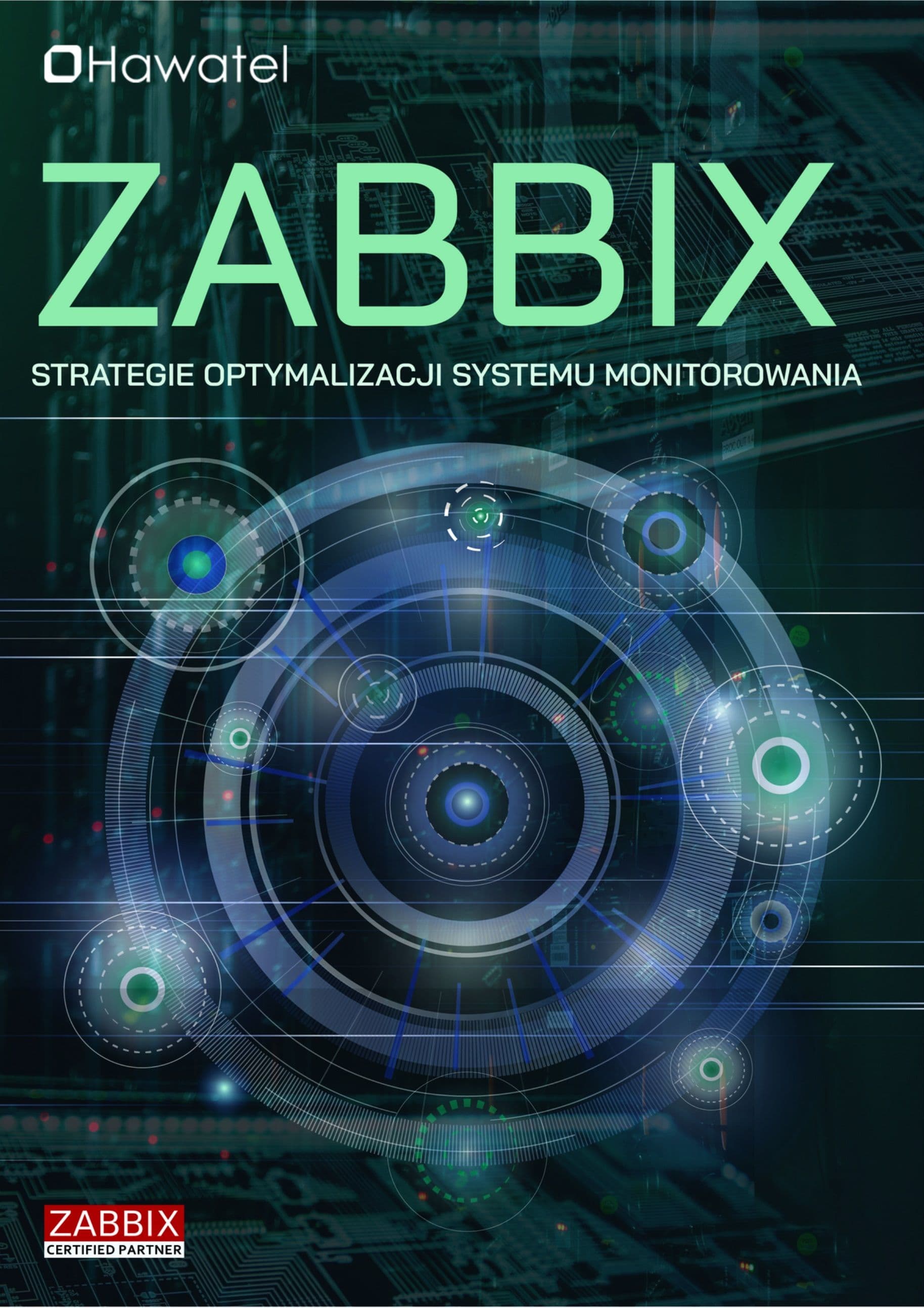Welcome to Hawatel's blog!
June 12, 2025 | General / Infrastructure management / Monitoring / Software
Zabbix vs. PRTG - comparison of IT infrastructure monitoring tools
Choosing the right tool for monitoring IT infrastructure is a key decision for any organization that values high availability and performance of its systems. Among the most commonly chosen solutions are Zabbix and PRTG Network Monitor. While both tools serve the same purpose - resource monitoring - they differ in approach, architecture, and capabilities. Let’s take a closer look to see which one might better suit your needs.
General overview
Zabbix
Zabbix is an open-source tool for monitoring networks, servers, applications, databases, and other IT resources. It enables comprehensive real-time monitoring, and its flexibility makes it suitable for both small businesses and large enterprises.
Advantages:
- Open source (free of charge)
- High flexibility and customization capabilities
- Extensive community and documentation
- Support for scripts, API, agents, and SNMP
PRTG
PRTG Network Monitor is a commercial solution developed by the German company Paessler AG. It is known for its easy configuration, ready-to-use templates, and intuitive user interface.
Advantages:
- Easy installation and configuration
- Predefined sensors for popular use cases
- Drag-and-drop interface
- Mobile app available

Architecture and scalability
Zabbix is based on a client-server architecture, meaning data is collected by agents installed on monitored devices and sent to a central Zabbix server. In larger environments, proxy servers can be deployed to offload data collection from the main server, significantly increasing the system’s scalability. This approach makes Zabbix well-suited for complex infrastructures -both local and geographically distributed. Its architecture allows flexible adaptation to the growing needs of an organization, regardless of the number of monitored resources.
In contrast, PRTG uses an all-in-one model, where the PRTG server contains the user interface, database, and monitoring engine. For larger environments, the vendor offers the use of Remote Probes, which can collect data from various locations and send it to the main server. While this allows for some level of scalability and load distribution, it is not as flexible or efficient in very large environments as Zabbix’s proxy-based architecture. PRTG is excellent for small and medium-sized businesses, but in very large networks it may require additional resources or even consideration of an alternative solution.

User interface
Zabbix offers a clear and intuitive interface, which in the past had a reputation for being quite raw and technical. However, recent versions have seen numerous visual and functional improvements, making it modern and user-friendly. Configuring elements such as hosts, templates, triggers, or macros can initially be challenging, especially for less technical users. However, for advanced users and administrators, Zabbix's interface provides a high level of control and allows for precise system customization.
PRTG’s interface is also clear and intuitive, making it easy to use even for those with no prior experience in monitoring systems. All key functions—such as alert configuration and viewing graphs - are accessible from a well-designed control panel. PRTG offers quick access to real-time data, providing dynamic graphs and visualizations that are ready to use without lengthy configuration.
Alerting and reporting
One of the key elements of an effective monitoring system is the ability to quickly and accurately notify about irregularities - and here, Zabbix clearly stands out. It offers very detailed and flexible alert configuration, allowing administrators to define complex trigger conditions, taking into account both threshold values and dependencies between different resources. Users can create advanced triggers, set escalation levels, maintenance schedules, and incident severity levels. Moreover, Zabbix supports multiple communication channels - from classic email and SMS to webhooks and integrations with popular messaging platforms such as Slack, Microsoft Teams, Telegram, and Discord. Thanks to support for external scripts and APIs, the integration possibilities are nearly unlimited.
Zabbix also provides solid reporting features. Users can generate custom reports based on historical data, create SLA overviews, analyze trends, and monitor metric changes over time. Reports can be visualized using graphs, network maps, dashboards, and tabular summaries, facilitating the analysis of both current and long-term issues.

PRTG also offers a notification system, which in many cases may be sufficient - it includes predefined alert templates and allows notifications via email, SMS, or mobile app. However, compared to Zabbix, advanced configuration options are noticeably limited. The alarm condition settings are simpler, which makes the tool easier to use for less experienced users, but on the other hand, offers less flexibility in tailoring notifications to the specific characteristics of a given IT environment. Similarly, in terms of reporting - PRTG provides ready-made summaries and charts, but their customization is less advanced than in Zabbix.
Support and cost
Zabbix is an open-source solution, which means it can be used completely free of charge - with no limitations on the number of monitored devices or users. This provides great flexibility, especially for organizations looking to build a powerful monitoring system without incurring high licensing costs. Importantly, although Zabbix is free, users are not left on their own - comprehensive documentation, an active community, and forums are available to help solve problems. Additionally, companies can choose to purchase commercial support directly from Zabbix LLC or certified partners, providing access to professional technical assistance, updates, and priority support - without losing the flexibility that comes with an open system.
PRTG, on the other hand, uses a hybrid model - the free version allows monitoring up to 100 sensors, which may be sufficient for small environments. However, for larger deployments, a license must be purchased, and its cost increases with the number of sensors used. The license includes technical support from the vendor, which may be convenient and valuable for some companies. Nonetheless, in the long run, for larger environments, the cost of maintaining PRTG may prove significantly higher compared to Zabbix - especially considering the latter’s unlimited usage in its open-source version.
Integrations and extensions
Zabbix is designed with maximum flexibility and integration capabilities in mind. It serves as an excellent foundation for building advanced monitoring environments that interoperate with other elements of the IT infrastructure. Zabbix can integrate with systems such as Elasticsearch (for better data management), Grafana (for advanced dashboards), Prometheus (for Kubernetes ecosystem metrics), and Ansible (for automating incident responses). Its open API, webhook support, and the ability to run custom scripts make Zabbix ideal for complex, heterogeneous environments where data exchange between systems is essential.

PRTG also provides integration capabilities, especially with popular technologies like VMware, Microsoft 365, Amazon Web Services (AWS), and network devices from well-known vendors. It includes predefined sensors for many typical use cases and can easily collect data from different sources. However, its architecture is more closed, and extension options are less flexible than those of Zabbix. In practice, this means that if the client’s IT environment goes beyond the standard technology stack, PRTG may struggle to meet more custom integration requirements without additional development or workarounds.
In summary - Zabbix again takes the lead when it comes to fully adapting the tool to the environment’s specifics and integrating with other IT infrastructure components.
| Feature | Zabbix | PRTG |
|---|---|---|
| Cost | Free (open source) | Free up to 100 sensors, then paid |
| Scalability | Very high | Limited in large environments |
| Ease of configuration | Medium/difficult | Easy |
| Flexibility & automation | High | Medium |
| Support | Community + optional paid | Official support included in license |
| Interface | Intuitive, but complex | Intuitive and simple |