Interested in a free product consultation?
Schedule a free consultation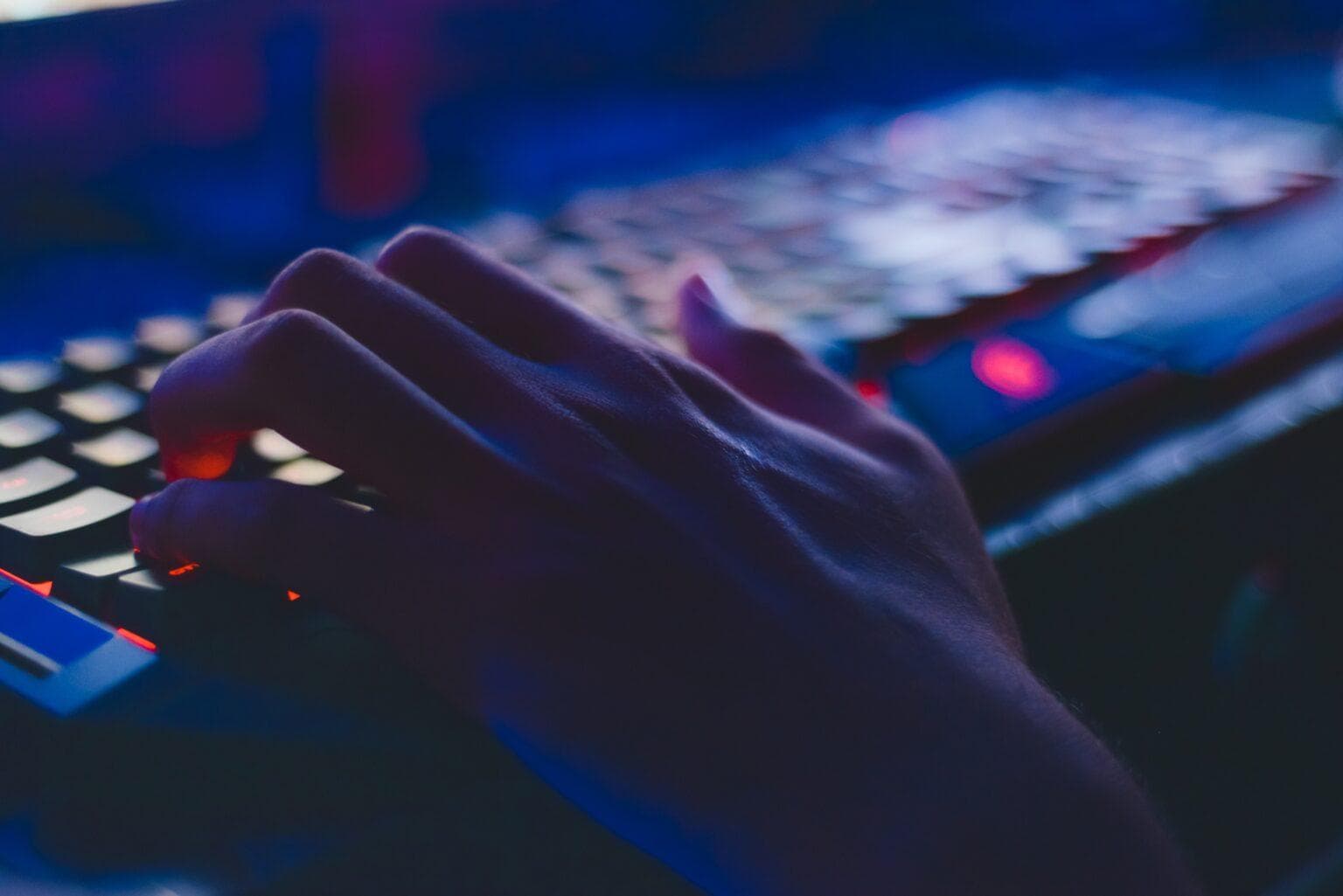
Citrix Virtual Apps and Desktops is a modern virtualization platform that enables employees to access applications and full desktops from any device and location. With a professional Citrix Virtual Apps and Desktops implementation by Hawatel, your company gains enhanced mobility, security, and control over IT resources.
Vendor: Citrix


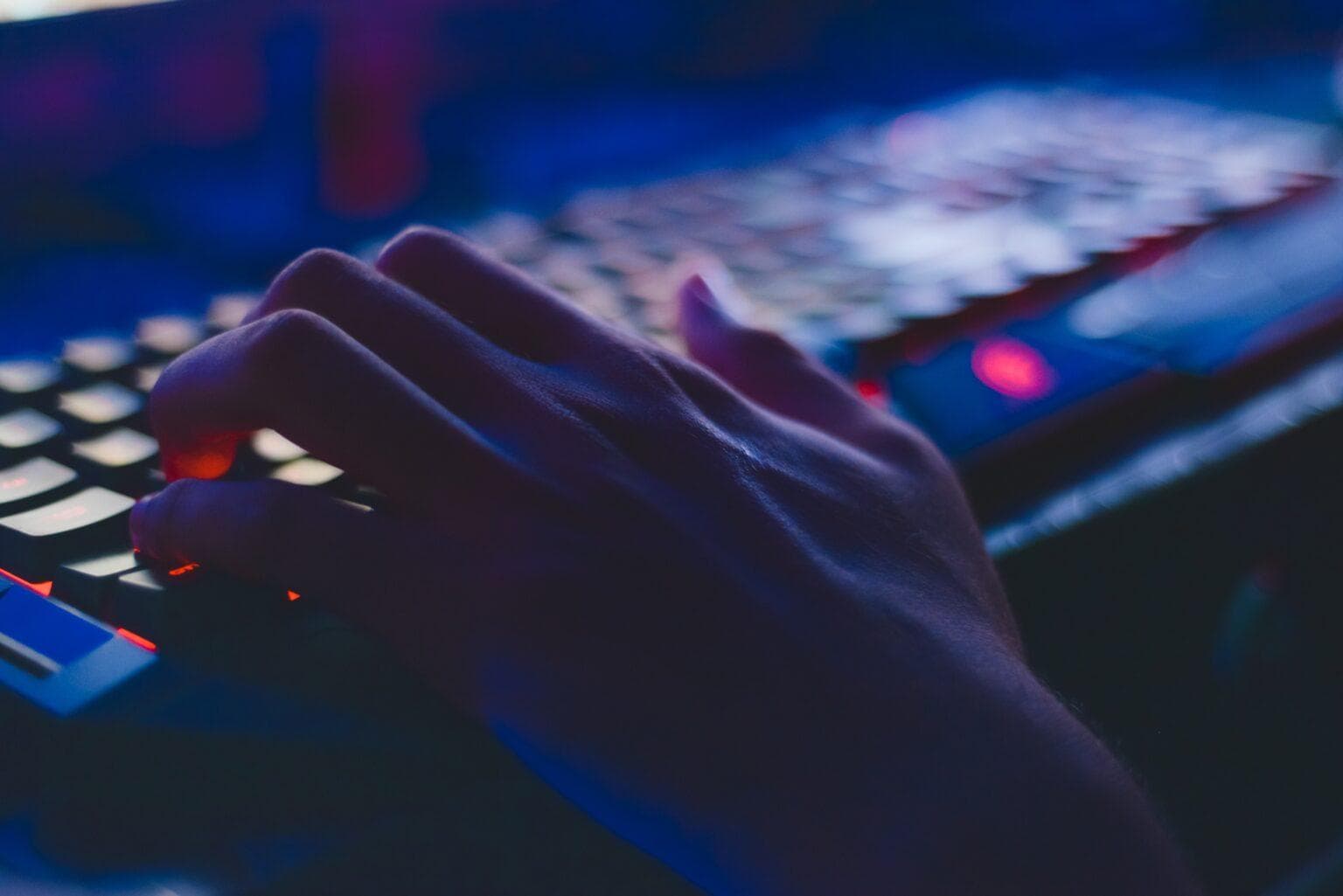
Hawatel, as an official Citrix partner, can provide product licenses along with support. We have experience in deploying the solution in both small and large environments. Additionally, we handle all integrations and solution support.